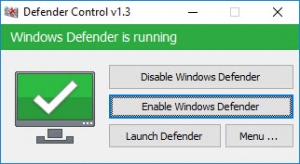Defender Control
1.4
Size: 496 MB
Downloads: 7204
Platform: Windows (All Versions)
Microsoft just loves to dictate what software we should or should not use, which is made more obvious in their latest operating systems. A good example is the fact that Windows Defender isn't something you can turn off just like that. However, if you want to get it out of the way for any reason, Defender Control can help you. This simple utility allows you to enable and disable the operating system's default security system at will, with a single click.
Defender Control works straight out of the box, on any modern Windows system. All you have to do is extract its executable and run it. You don't need to have any special tools or services installed and you won't notice any impact on your computer's performance.
Disabling Windows Defender can be done almost instantly, by simply clicking one button, on Defender Control's compact user interface, and re-enabling it is just as easy. The application makes it clear if Defender is running or not. Besides the actual text notification and the icons, there is also the fact that the interface turns green if it's running and red if it's not. It may also turn yellow if there are problems starting up the security program.
Windows Defender isn't known for its transparency or for the possibility of controlling it on the fly, which is why Defender Control comes with an option for bringing up its user interface up on the screen at a moment's notice. You can also find an option for accessing the Windows Defender general settings, in the Control Panel.
Defender Control gives you the possibility of deciding if Windows Defender should be running on your computer or not.
Pros
You can disable Windows Defender at a moment's notice, with a single click. The software lets you access Defender's user interface and its Control Panel options instantly. The application is lightweight and it doesn't need to be installed.
Cons
There are no obvious issues to address.
Defender Control
1.4
Download
Defender Control Awards

Defender Control Editor’s Review Rating
Defender Control has been reviewed by Frederick Barton on 11 Jun 2018. Based on the user interface, features and complexity, Findmysoft has rated Defender Control 5 out of 5 stars, naming it Essential